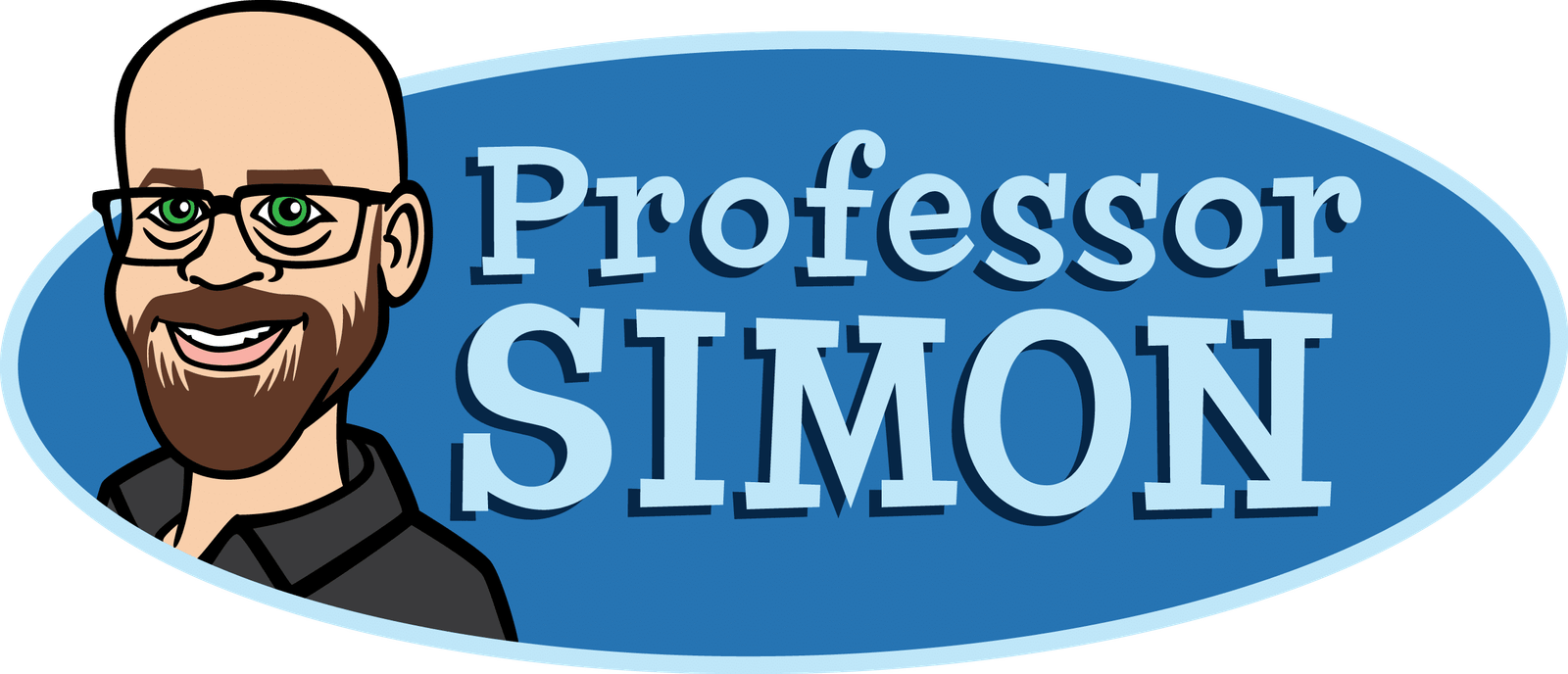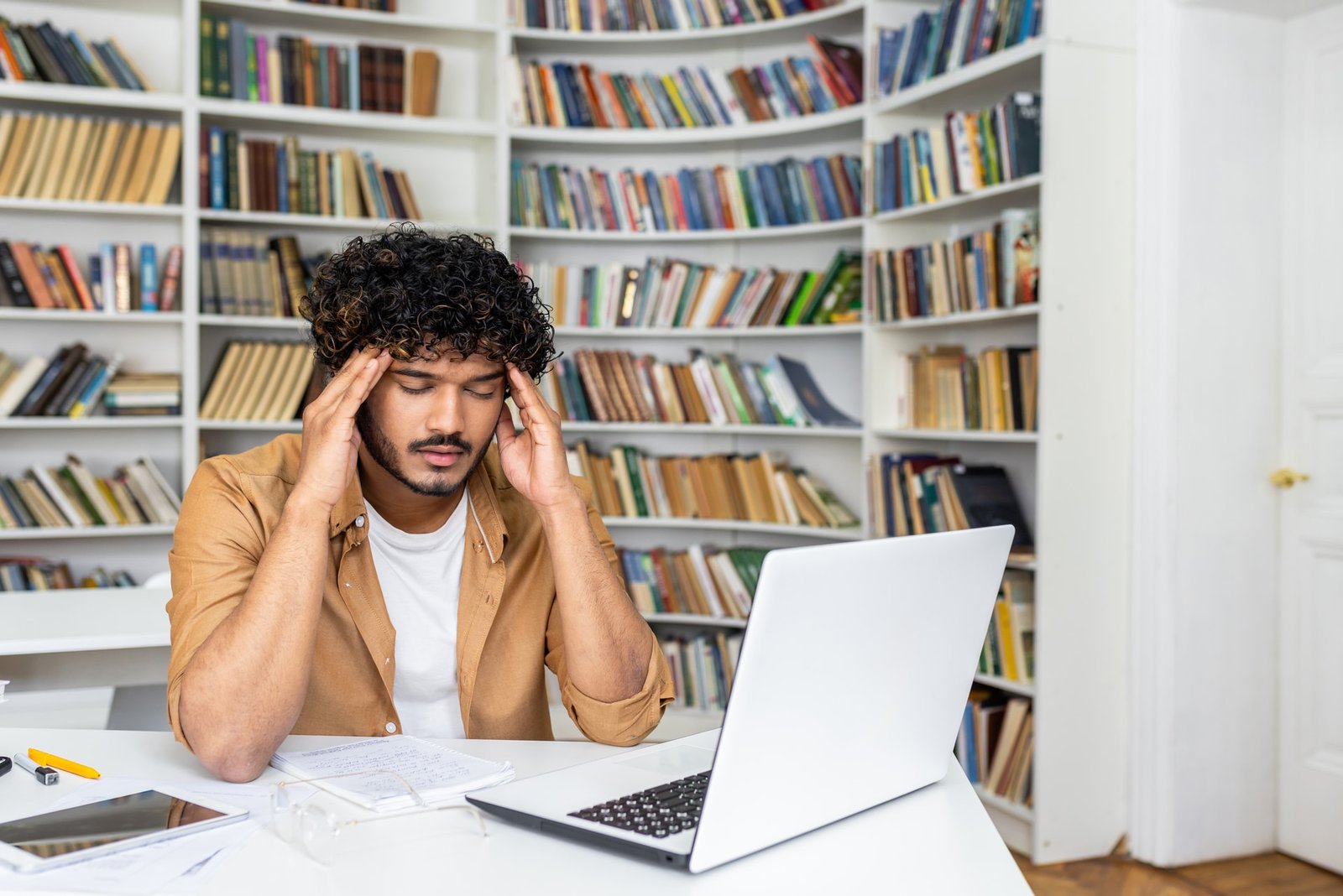Working in IT support can sometimes feel like navigating a never-ending maze of confusion, panic, and user errors. While most issues are routine, some help desk calls are so bizarre, hilarious, or downright frustrating that they become legendary. If you’ve ever worked in IT, you’ve likely encountered users who seem to defy logic. For those new to the field or considering a transition, welcome to the wild world of IT support—where the most unexpected situations arise and where patience is a necessary virtue.
Here are some of the funniest IT help desk horror stories that prove the old saying: “The problem is often between the chair and the keyboard.”
The Infamous ‘Cup Holder’ Incident
One of the most infamous IT help desk stories involves a user who called in to report a broken “cup holder” on their computer. The IT tech, puzzled, asked for clarification, and the user explained that they had been placing their coffee cup on the sliding tray that popped out from the computer. After a brief pause, the tech realized they were referring to the CD-ROM drive tray. Unsurprisingly, repeated use as a beverage holder had caused it to break. Lesson learned: hardware is not always as self-explanatory as we think.
The ‘Wireless’ Keyboard That Wouldn’t Type
A user called in, frustrated that their wireless keyboard had suddenly stopped working. The help desk technician went through the usual troubleshooting steps—checking the batteries, ensuring the connection was stable, and verifying that the keyboard was turned on. After several minutes, the technician asked the user to check if the keyboard was plugged in at all. The response? “Oh, I thought it was wireless, so I never plugged it in.” Turns out, they had mistaken a standard wired keyboard for a wireless one and had been using it unplugged the whole time.
When ‘The Internet’ Goes Missing
IT teams get all kinds of calls about the internet, but one particular incident stands out. A user complained that “the internet was gone.” No websites, no emails, nothing. The technician calmly asked the user to check if the modem and router were plugged in. “Oh, I unplugged them because I needed an extra outlet for my coffee machine,” the user admitted. Sometimes, the internet doesn’t just go down—it gets sacrificed for caffeine.
The Printer That Only Prints Blank Pages
A user reported that their printer wasn’t working—it was only printing blank pages. The IT tech asked the standard troubleshooting questions: Is the printer powered on? Are there any error messages? Finally, the user was asked to check if there was ink in the printer. Silence followed, and then the user responded sheepishly, “Wait, you mean I need to buy ink for this thing?” Turns out, they thought printers came with unlimited ink.
A Mouse with a Mind of Its Own
A confused employee called in to complain that their mouse cursor was moving erratically and performing actions on its own. The IT tech remotely connected to the user’s computer and, sure enough, watched as windows were opened and closed at random. As they investigated, they discovered the culprit: The user’s cat was lying on their wireless mouse, unknowingly moving the cursor across the screen. Sometimes, the biggest IT issues come with fur and whiskers.
Password Woes: “But I Typed It Correctly!”
Passwords are a common source of frustration, and IT support often deals with locked-out users who insist they’re entering the correct credentials. One memorable case involved a user who swore up and down that they were typing the right password, yet their account remained locked. The IT tech asked the user to type the password while watching over the phone. After several failed attempts, the tech asked a crucial question: “Are you typing capital letters when needed?” The response? “Oh, I didn’t know I had to hit ‘Caps Lock’ first and then type the capital letters manually.”
The ‘Waterproof’ Laptop Incident
A user confidently called IT, explaining that they had spilled water on their laptop but weren’t worried because “it’s waterproof, right?” The IT tech asked for clarification, and the user explained that because their phone was water-resistant, they assumed their laptop was too. Spoiler alert: It wasn’t. After drying out, the laptop never turned back on.
The ‘Weird’ Monitor That Turned Off at Night
A frustrated user insisted their monitor was broken because it turned off at the same time every night. The IT team investigated everything—power settings, display timers, and cables. Nothing seemed out of the ordinary. Finally, an IT tech visited the user’s desk just before the scheduled blackout. It turned out the cleaning crew was unplugging the monitor every night to power their vacuum. Sometimes, IT problems aren’t technical at all.
The Case of the ‘Lost’ Computer Mouse
A remote employee called IT in a panic, claiming they couldn’t find their computer mouse anywhere. The IT technician, thinking the user had misplaced it, asked them to check their desk, bag, and surroundings. After a few moments, the user admitted, “I thought it was wireless, so I didn’t realize it was still plugged into my laptop in my backpack.” They had packed up their laptop, dragging the mouse along with it.
Final Thoughts: The Realities of IT Support
IT help desk workers deal with a unique blend of technical issues, user misunderstandings, and unexpected challenges every day. While these stories may be humorous, they highlight an important reality—many people struggle with technology, and it’s the job of IT professionals to help bridge the gap. Patience, problem-solving skills, and a good sense of humor are all essential for surviving in IT support.
For those considering a transition into IT, these tales serve as both a warning and a welcome—be prepared for anything, expect the unexpected, and remember to laugh when you can. IT support is as much about managing people as it is about managing technology, and sometimes, the best tool in your arsenal is simply a little bit of patience (and maybe a spare keyboard, just in case).